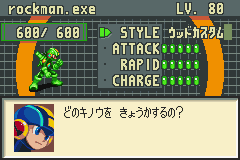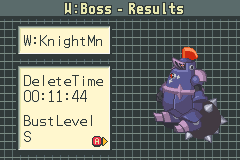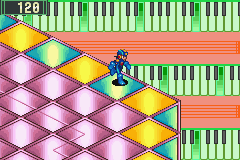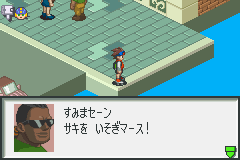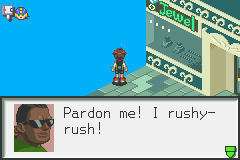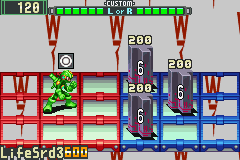Glitches in Mega Man Battle Network 2: Difference between revisions
From The Rockman EXE Zone Wiki
| Line 470: | Line 470: | ||
===Despawning Gas Comp BMD error=== | ===Despawning Gas Comp BMD error=== | ||
In Gas Comp there are 2 Blue Mystery Datas that despawn if other BMDs are picked up first: | In Gas Comp there are 2 Blue Mystery Datas that despawn if other BMDs are picked up first: | ||
*200z BMD in Gas Comp 1 will despawn if MiniEnrg BMD in Gas Comp 2 is picked up first. | *200z BMD in Gas Comp 1 will despawn if MiniEnrg BMD in Gas Comp 2 is picked up first. | ||
*V-Gun A BMD in Gas Comp 1 will despawn if RegUP1 BMD in Gas Comp 2 is picked up first. | *V-Gun A BMD in Gas Comp 1 will despawn if RegUP1 BMD in Gas Comp 2 is picked up first. | ||
This is | This happens because the game has two checks for (de)spawning BMDs: one is run once when the map is loaded, and the other is run continuously while the player is in the map. For these BMDs, the flags checked during the continuous map script are correct, but the map load script erroneously checks the BMD flags corresponding with the Gas Comp 2 BMDs. | ||
{| class="wikitable" | {| class="wikitable" | ||
Revision as of 22:29, 23 June 2023
| This section is under construction. |
| The information may not be complete or 100% accurate. |
This page is a list of glitches that appear in Mega Man Battle Network 2.
Major glitches
LocEnemy Encounter glitch
This glitch involves a fixed one-off encounter in the cyberworld, such as a V2 Navi or Protecto. After completing the battle, you immediately use LocEnemy. Usually this will let you refight the battle. However, if you save the game and turn it off. Upon restarting, when you encounter the battle that was LocEnemy, it will freeze the game.
This glitch requires a hard-reset off and on. Just doing a soft-reset will have the game work as intended. This happens due to the fixed fight setting up a battle structure in the RAM, which gets cleared after a hard-reset. It then tries to load a battle setup from a pointer, which no longer exists.
Capcom has acknowledged this glitch and warns loss of save data [1].
| Applies to: | |
|---|---|
| Japanese v1.0 | Yes |
| Japanese v1.1 | No |
| North American Beta | ? |
| North American v1.0 | No |
| European v1.0 | No |
| Legacy Collection | No |
Folder2/Folder3 in NetBattle glitch
In the initial release of Battle Network Rockman EXE 2, a glitch appears where chips in the second or third Folder can be lost in a Network Duel.
When a NetBattle is lost, the game picks a random chip out of all chips the player has, excluding the ones in their Folders. However, in the original version of Rockman EXE 2, does not exclude the chips in Folder2 and Folder3, only excluding the ones in Folder1. Due to this, a chip in either of those Folders has a chance of being forfeit to the opponent. If the player has no other copies of that particular chip in their Pack, the chip will remain in the Folder until it is taken out, at which point it will vanish after closing the Folder editor.
This glitch was fixed in the Japanese 1.1 version of Rockman EXE 2.
| Applies to: | |
|---|---|
| Japanese v1.0 | Yes |
| Japanese v1.1 | No |
| North American Beta | ? |
| North American v1.0 | ? |
| European v1.0 | ? |
| Legacy Collection | ? |
Prism Obstacle oversight
| This section is under construction. |
| The information may not be complete or 100% accurate. |
| Look up more attacks |
When the Prism chip's obstacle is hit with an attack, it will splash damage to enemies if they're around its 3x3 area without causing aback or flashing. As such, some attacks that have lingering hitboxes on a single panel will hit the Prism multiple times. These are the attacks:
- TreeBomb chip series (fixed in NA/EU, see below section)
- VarSwrd chip's SonicBoom command
In the Legacy Collection, the glitch is intact as it was seen in the Japanese GBA version. However, Prism now causes flashing against other MegaMan in Network Duels.
| Applies to: | |
|---|---|
| Japanese v1.0 | Yes |
| Japanese v1.1 | Yes |
| North American Beta | ? |
| North American v1.0 | Yes (but partially fixed) |
| European v1.0 | ? |
| Legacy Collection | Yes (but partially fixed) |
TreeBomb Prism oversight
Throwing a TreeBomb chip into the same panel where a Prism chip lies will have the TreeBomb continuously hitting the Prism, until the Wood Tower rises up. This can basically delete any enemy.
In later versions, TreeBomb will disappear when it hits Prism, dealing 1 hit.
Known as “Prism Combo” (プリズムコンボ) in official Capcom sources. It’s been cited as “not a bug” and “it’s the correct behavior, but unexpected usage”[2].
In the Legacy Collection, the glitch is intact as it was seen in the Japanese GBA version. However, Prism now causes flashing against other MegaMan in Network Duels.
| Applies to: | |
|---|---|
| Japanese v1.0 | Yes |
| Japanese v1.1 | Yes |
| North American Beta | ? |
| North American v1.0 | No |
| European v1.0 | No |
| Legacy Collection | Yes (but partially fixed) |
Style Change Fusion glitch
A fusion of Style Change can be done with 2 games having 2 Styles of the same element and type but different versions. Then one player needs to send 1 Style, and the second player needs to send the other Style. For example, P1 has WoodCustom V3 and AquaShield V1, and P2 has WoodCustom V1 and AquaShield V2. To do the fusion, P1 needs to trade WoodCustom V3 and P2 needs to trade AquaShield V2.
Now one or both of the games will only have one Style, with them being the fused Style. If a V2 and V1 Style were traded, it will fuse them into a V3 Style. However, if one of the Styles were V3, the merged Style will have a glitched symbol. instead of a Version. A consequence of this glitched Version includes giving the Style a powerful B Button PowerAttack that can instantly delete any enemy.
In later versions, you are not allowed to trade Styles if the opposite player already has any version of that Style.
| Applies to: | |
|---|---|
| Japanese v1.0 | Yes |
| Japanese v1.1 | ? |
| North American Beta | ? |
| North American v1.0 | No |
| European v1.0 | ? |
| Legacy Collection | No |
Gospel Duplication glitch
First you must save before purchasing chips from a shop, then buy the chips and clear out the stock, and go straight to beat Gospel and watch the credits. After the credits and returning to the game, you will be in the same spot as you last saved with whatever chips you bought after saving. The money you had will be intact and where you picked up the chips will have the same stock as you last saved. This glitch can expand to other sources of items and can be abused to obtain more stock than you're supposed to in a single game. Chip Trading NPCs will also replenish their stock but the chips you traded away will not return.
This is due to the game saving whatever inventory you had upon clearing the game, but the state of the game is still at the moment of when you last saved.
| Applies to: | |
|---|---|
| Japanese v1.0 | Yes |
| Japanese v1.1 | ? |
| North American Beta | ? |
| North American v1.0 | Yes |
| European v1.0 | ? |
| Legacy Collection | Yes |
Paralyze FreezeBomb glitch
If an already paralyzed enemy is then struck with the FreezeBomb chip to become frozen, whenever the freeze status runs out, the enemy will become frozen again. This will continue occurring until they are struck with an attack that flinches aback.
| Applies to: | |
|---|---|
| Japanese v1.0 | Yes |
| Japanese v1.1 | ? |
| North American Beta | ? |
| North American v1.0 | Yes |
| European v1.0 | ? |
| Legacy Collection | ? |
First obtain a TeamStyle or HubStyle and equip it. Fill your Folder to the 8 Navi Chip limit from that Style's abilities. Afterwards, go do battles until you get Guts, Custom, or Shield Style. When you obtain that new style, overwrite the currently equipped Styled. Now the current Guts, Custom, or Shield Style can have up to 8 Navi Chips in the Folder.
You may freely edit and exit your Folder as long as the 8 Navi Chips aren't removed. Any of those 8 Navi Chips can be changed by directly swapping with a chip in the pack (do not double click them). The glitch will be lost if you switch Folders or remove Navi Chips by double clicking on them.
Due to this, if you don't have TeamStyle or HubStyle as backup Styles, you cannot change Styles in the MegaMan menu. Since NormalStyle is required for Trading Styles, you cannot trade Styles.
| Applies to: | |
|---|---|
| Japanese v1.0 | ? |
| Japanese v1.1 | ? |
| North American Beta | ? |
| North American v1.0 | Yes |
| European v1.0 | ? |
| Legacy Collection | ? |
Folder Edit lock
For this example, it requires exceeding the default 5 Navi Chips and in a Style that is not in Hub or Team just as above, but also have no non-Navi chips in the Pack.
Now enter Folder edit and remove until you only have 5 Navi Chips, now you won't be able to exit as it requires you to have 30 chips to exit the Folder edit. Since the limit has been reduced, there's no way to add back Navi Chips and the only chips in your Pack are Navi Chips (or less non-Navi Chips that is required to fill the Folder). The game is now soft-locked.
In Battle Network 4 and later, a feature that saves the state of the folder before editing was added. So exiting the Folder gives the option to quit if you have less that 30 chips and reload the Folder to that state.
| Applies to: | |
|---|---|
| Japanese v1.0 | ? |
| Japanese v1.1 | ? |
| North American Beta | ? |
| North American v1.0 | Yes |
| European v1.0 | ? |
| Legacy Collection | ? |
Minor glitches
Visual Errors
Guard Chip Art error
The Guard chip’s image has some transparent pixels on the right side. These are visible in the Custom Screen with active battle backgrounds.
| Applies to: | |
|---|---|
| Japanese v1.0 | ? |
| Japanese v1.1 | ? |
| North American Beta | ? |
| North American v1.0 | Yes |
| European v1.0 | ? |
| Legacy Collection | Yes |
FreezeMan MagLine displacement glitch
When fighting FreezeMan, while he is encased in ice, use MagLine to move him up or down. This causes his hitbox to be displaced from his sprite. FreezeMan's own hitbox is moved to the new panel, but is invulnerable while he is encased in ice. However, the ice barrier hitbox remains on the original panel and can be broken by damaging the now seemingly empty panel.
After displacing FreezeMan this way, it is not possible to move him with MagLine again without breaking the ice first. If FreezeMan is moved by MagLine while he is not encased in ice, no issues occur.
| Applies to: | |
|---|---|
| Japanese v1.0 | Yes |
| Japanese v1.1 | Yes |
| North American Beta | ? |
| North American v1.0 | Yes |
| European v1.0 | Yes |
| Legacy Collection | ? |
Flappy AI glitch
In the final version, Flappy almost always does a ground pound after its second jump. However, its AI is bugged; the amount of times Flappy jumps before doing a ground pound was actually supposed to be much more variable; anywhere between 1 and 5 times, on average 3 times. The game stores the ground pound chances in an 8-bit array, but due to a mistake on the programmer's part, this chance is loaded as a 32-bit integer. This causes it to overflow and always be 100% after the second jump.
Flappy appears again in Mega Man Battle Network 5 with the new name Powie. In that game, this glitch was "fixed" by simply never letting Powie jump more than twice; however, it introduces another glitch which reduces the chance of it only jumping once to near zero!
| What should be happening: | |
|---|---|
| Jumps | Chance to ground pound |
| 1 | 1/8 (12.5%) |
| 2 | 1/8 (12.5%) |
| 3 | 5/8 (62.5%) |
| 4 | 7/8 (87.5%) |
| 5 | 8/8 (100%) |
| What is actually happening: | |
| Jumps | Chance to ground pound |
| 1 | 1/8 (12.5%) |
| 2 | 263688/8 (32961%) |
| Applies to: | |
|---|---|
| Japanese v1.0 | ? |
| Japanese v1.1 | ? |
| North American Beta | ? |
| North American v1.0 | Yes |
| European v1.0 | ? |
| Legacy Collection | ? |
In the Kotobuki apartment, when all but one floor has been unlocked (all floors except 30F), the cursor in the elevator menu behaves erratically under specific circumstances. When the bottom left option in the menu is selected, and the player presses Left on the + Control Pad, the rightmost option (Quit) should be selected. However, in the Japanese versions, the second-to-last option (i.e. the highest available floor) is selected instead. This is due to the game script writing down the wrong value for where the cursor will appear.
This glitch persists in the North American beta ROM, but was caught and fixed for its final release.
In the Legacy Collection, the glitch appears in the Japanese and Chinese language settings, but is fixed in the English setting. This is due to the value being fixed only in the English script.
| Applies to: | |
|---|---|
| Japanese v1.0 | Yes |
| Japanese v1.1 | Yes |
| North American Beta | Yes |
| North American v1.0 | No |
| European v1.0 | ? |
| Legacy Collection | Yes (Japanese & Chinese) No (English) |
KnightMan Records Layer error
After defeating Real Bass, when the player's record versus KnightMan is shown, the layering on his sprite is incorrect: the wrecking ball appears behind his foot instead of in front.
| Applies to: | |
|---|---|
| Japanese v1.0 | Yes |
| Japanese v1.1 | ? |
| North American Beta | ? |
| North American v1.0 | Yes |
| European v1.0 | ? |
| Legacy Collection | Yes |
PlanetMan Mystery Data oversight
The ghost of PlanetManV2 is in the same spot as a Purple Mystery Data in the area. If the ghost is encountered before accessing the PMD, after the battle, MegaMan will be inside the PMD. He can’t exit from the PMD, except for the left side.
| Applies to: | |
|---|---|
| Japanese v1.0 | ? |
| Japanese v1.1 | ? |
| North American Beta | ? |
| North American v1.0 | Yes |
| European v1.0 | ? |
| Legacy Collection | ? |
Octon Balloon lock
The Octon's balloon stores a reference to the object that spawned it. The Octon gets deleted and dimming Navi attack (in this case, ProtoMan) takes its place in memory. The battle ends because all enemies have 0 HP, so the balloon deletes itself. One of the things it does on delete is remove the parent's reference to it. At this point, ProtoMan has already taken its place so this balloon overwrites part of ProtoMan's memory. The part it overwrites is ProtoMan's reference to the offset it needs to write to when its done, so now the screen-dim goes on forever waiting for ProtoMan to say he's done. The game has soft-locked.
| Applies to: | |
|---|---|
| Japanese v1.0 | ? |
| Japanese v1.1 | ? |
| North American Beta | ? |
| North American v1.0 | Yes |
| European v1.0 | ? |
| Legacy Collection | ? |
Mayl's PC out-of-bounds
On the top-right of Mayl's PC area, there's a small wall portion that MegaMan can walk through and go out-of-bounds.
| Applies to: | |
|---|---|
| Japanese v1.0 | Yes |
| Japanese v1.1 | Yes |
| North American Beta | ? |
| North American v1.0 | No |
| European v1.0 | No |
| Legacy Collection | ? |
Netopia Null Mode glitch
Talk to the walking Netopian as he exits the area to the left of the jewelry shop; if you caught him just as he disappears, the object interactions in the area will momentarily no longer function. No NPCs can be talked to and if you try to go to another area, Lan will just run against the wall of it. After a while, the Netopian man will return and a textbox will appear no matter where you are in the area, then all object interactions will return.
In later versions, the man will already disappear but you will be able to talk to him and the textbox appears instantly.
| Applies to: | |
|---|---|
| Japanese v1.0 | Yes |
| Japanese v1.1 | ? |
| North American Beta | ? |
| North American v1.0 | No |
| European v1.0 | ? |
| Legacy Collection | ? |
Balloon Chip oversight
| This section is under construction. |
| The information may not be complete or 100% accurate. |
| Test more attacks |
AquaBall, ElecBall, and HeatBall chips summon obstacles that gain attack power according to the damage dealt to it. As such, some attacks that have lingering hitboxes on a single panel will hit it multiple times, maxing it to 999. These are the attacks:
- VarSwrd chip’s SonicBoom command
- GutsMan boss' RocketGutsPunch
- ProtoMan boss' SonicBoom
- MagnetMan boss' MagBall
| Applies to: | |
|---|---|
| Japanese v1.0 | Yes |
| Japanese v1.1 | ? |
| North American Beta | ? |
| North American v1.0 | Yes |
| European v1.0 | ? |
| Legacy Collection | ? |
Protecto No Regenerating glitch
When a Protecto is destroyed without destroying all of them on the field at once, they will instantly regenerate. However, there is a frame when the sprite of the Protecto is gone but before the HP reappears (2nd frame after its sprite disappear). If the Custom Screen is opened on that frame, the Protecto will not regenerate once the Custom Screen is closed.
| Applies to: | |
|---|---|
| Japanese v1.0 | Yes |
| Japanese v1.1 | ? |
| North American Beta | ? |
| North American v1.0 | Yes |
| European v1.0 | ? |
| Legacy Collection | Yes |
Despawning Gas Comp BMD error
In Gas Comp there are 2 Blue Mystery Datas that despawn if other BMDs are picked up first:
- 200z BMD in Gas Comp 1 will despawn if MiniEnrg BMD in Gas Comp 2 is picked up first.
- V-Gun A BMD in Gas Comp 1 will despawn if RegUP1 BMD in Gas Comp 2 is picked up first.
This happens because the game has two checks for (de)spawning BMDs: one is run once when the map is loaded, and the other is run continuously while the player is in the map. For these BMDs, the flags checked during the continuous map script are correct, but the map load script erroneously checks the BMD flags corresponding with the Gas Comp 2 BMDs.
| Applies to: | |
|---|---|
| Japanese v1.0 | ? |
| Japanese v1.1 | ? |
| North American Beta | ? |
| North American v1.0 | Yes |
| European v1.0 | ? |
| Legacy Collection | Yes |