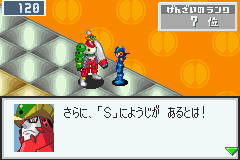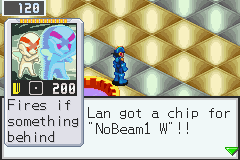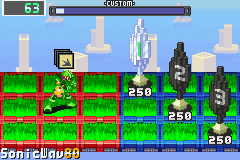Glitches in Mega Man Battle Network 3: Difference between revisions
From The Rockman EXE Zone Wiki
| (42 intermediate revisions by 2 users not shown) | |||
| Line 6: | Line 6: | ||
=== 11th Chip glitch=== | === 11th Chip glitch=== | ||
{{nw|Check Legacy Collection thoroughly, may be partially fixed. Remnants of 12th and 13th Chip Glitch may still exist?}} | |||
This requires a total sum of Custom+6. This can be obtained from any sufficient combination of [[Style_Change_(MMBN3)#Custom_Style|Custom Style's]] Custom+1 bonus and the [[NaviCustomizer_(MMBN3)|Navi Customizer]] Parts Custom1, Custom2, and HubBatch. During battle, after selecting at least 1 chip on the Custom Screen, you can then move your cursor to the right past your 10th chip and select an "11th chip". This "11th chip" will always be the 2nd chip in your Folder and is select-able every turn. When selected, the "11th chip" will always replace the topmost chip in the hand. | This requires a total sum of Custom+6. This can be obtained from any sufficient combination of [[Style_Change_(MMBN3)#Custom_Style|Custom Style's]] Custom+1 bonus and the [[NaviCustomizer_(MMBN3)|Navi Customizer]] Parts Custom1, Custom2, and HubBatch. During battle, after selecting at least 1 chip on the Custom Screen, you can then move your cursor to the right past your 10th chip and select an "11th chip". This "11th chip" will always be the 2nd chip in your Folder and is select-able every turn. When selected, the "11th chip" will always replace the topmost chip in the hand. | ||
*As an extension, 12th and 13th Chip glitches are possible by adding more Custom+s in your Navi Customizer. The 12th chip will replace your second chip selection and 13th will replace your third. | *As an extension, 12th and 13th Chip glitches are possible by adding more Custom+s in your Navi Customizer. The 12th chip will replace your second chip selection and 13th will replace your third. | ||
| Line 103: | Line 104: | ||
=== Zoo Comp script error=== | === Zoo Comp script error=== | ||
[[File:MMBN3-Seal-ZooComp-Lock.png|right]] | [[File:MMBN3-Seal-ZooComp-Lock.png|right]] | ||
In the English game, the dialogue for leaving the otter-type and seal-type program lacks a Yes/No prompt in the text. Pressing B will soft-lock the game, requiring a game reset. B at leaving otter will soft-lock at the dialogue, while B at the seal will soft-lock at an E-Mail dialogue. | In the English game, the dialogue for leaving the otter-type and seal-type program in Zoo Comp 2 lacks a Yes/No prompt in the text. Pressing B will soft-lock the game, requiring a game reset. B at leaving otter will soft-lock at the dialogue, while B at the seal will soft-lock at an E-Mail dialogue. | ||
In the Legacy Collection, the Yes/No prompts are inserted to the text properly. | |||
{| class="wikitable" | {| class="wikitable" | ||
| Line 116: | Line 119: | ||
|European v1.0||? | |European v1.0||? | ||
|- | |- | ||
|Legacy Collection || | |Legacy Collection || No | ||
|} | |} | ||
=== Program Advance Navi assignment === | === Program Advance Navi assignment === | ||
Some Program Advances that utilize Navis are considered Navi Chips by NaviRecycle and AntiNavi but not others. An oddity is BodyGuard, which utilized a Navi in the previous game but not in BN3, and NaviRecycle works with it but not AntiNavi. Later versions would be changed so they can’t be used by NaviRecycle but will still trigger AntiNavi. Also, none of these PAs can be boosted with a Navi+ chip. | Some Program Advances that utilize Navis are considered Navi Chips by NaviRecycle and AntiNavi but not others. An oddity is BodyGuard, which utilized a Navi in the previous game but not in BN3, and NaviRecycle works with it but not AntiNavi. | ||
Later versions would be changed so they can’t be used by NaviRecycle but will still trigger AntiNavi. Also, none of these PAs can be boosted with a Navi+ chip. | |||
{| class="wikitable sortable" | {| class="wikitable sortable" | ||
! !! NaviRecycle (JP) !! NaviRecycle (NA | ! !! NaviRecycle (JP) !! NaviRecycle (NA) !! AntiNavi !! Navi+ | ||
|- | |- | ||
! scope="row"| BigHeart | ! scope="row"| BigHeart | ||
| Line 155: | Line 160: | ||
|European v1.0||? | |European v1.0||? | ||
|- | |- | ||
|Legacy Collection || | |Legacy Collection || Yes | ||
|} | |} | ||
===BugStyle Buster Blank glitch=== | ===BugStyle Buster Blank glitch=== | ||
One of [[Style_Change_(MMBN3)#Bug_Style|BugStyle's disadvantageous bugs]] is to have the MegaBuster | One of [[Style_Change_(MMBN3)#Bug_Style|BugStyle's disadvantageous bugs]] is to have the MegaBuster shoot blanks. If Buster Blank is selected as the bug in that battle, it actually works like normal and won’t shoot blanks. So BugStyle does not have a disadvantageous bug in that battle. Its intended behavior: BugStyle is supposed to shoot blanks 3/8 of time<ref>Battle Network Rockman EXE 3 Official Guidebook pg.19</ref>. | ||
This is due to an incorrect behavior where the game writes to an invalid memory instead of the proper location. | This is due to an incorrect behavior where the game writes to an invalid memory instead of the proper location. | ||
In the Legacy Collection, Bug Style’s Buster Blank now properly appears. | |||
{| class="wikitable" | {| class="wikitable" | ||
| Line 192: | Line 199: | ||
|- | |- | ||
|Legacy Collection || ? | |Legacy Collection || ? | ||
|} | |||
===Chip Trader Jack In glitch=== | |||
{{nw|Many occurrences can occur that need to be looked into (apparently timing and hardware based?). Includes: resetting the game by itself (reset from Capcom screen), glitching up Folder 1 into no chips, receiving impossible chips like “EngyChng R”. Also, check if the crash on LC is guaranteed or can be manipulated.}} | |||
[[File:MMBN3-ChipTraderJackInGlitch.png|right]] | |||
In the hospital, align yourself in the middle of being able to use the Chip Trader and being able to jack in to the Vending Machine. Use the Chip Trader and attempt to jack in by pressing R Button after inserting the chips, using the Try Again option also works. There is a frame-perfect chance (15th frame after the map can be seen from the fade out) that Lan will jack in and then the Chip Trader dialogue will appear while playing as MegaMan. | |||
Attempting to put in more chips will soft-lock the game or other strange occurrences. In the Legacy Collection, it will crash the game. | |||
{| class="wikitable" | |||
!colspan="2"|Applies to: | |||
|- | |||
|Japanese v1.0||Yes | |||
|- | |||
|Japanese v1.1||? | |||
|- | |||
|North America v1.0||Yes | |||
|- | |||
|European v1.0||? | |||
|- | |||
|Legacy Collection || Yes | |||
|} | |} | ||
| Line 210: | Line 238: | ||
|} | |} | ||
=== | ===Listed Code errors=== | ||
A few chips that are given via the textbox are listed with the wrong chip code. However, the chip that appears in the pack will be the correct code. | A few chips that are given via the textbox are listed with the wrong chip code. However, the chip that appears in the pack will be the correct code. | ||
| Line 227: | Line 255: | ||
|European v1.0||Yes | |European v1.0||Yes | ||
|- | |- | ||
|Legacy Collection || | |Legacy Collection || Yes (English Language) | ||
|} | |} | ||
| Line 236: | Line 264: | ||
!colspan="2"|Applies to: | !colspan="2"|Applies to: | ||
|- | |- | ||
|Japanese v1.0|| | |Japanese v1.0||? | ||
|- | |- | ||
|Japanese v1.1|| | |Japanese v1.1||? | ||
|- | |- | ||
|North America v1.0||Yes | |North America v1.0||Yes | ||
|- | |- | ||
|European v1.0|| | |European v1.0||? | ||
|- | |- | ||
|Legacy Collection || Yes | |Legacy Collection || Yes (English language) | ||
|} | |} | ||
| Line 253: | Line 281: | ||
!colspan="2"|Applies to: | !colspan="2"|Applies to: | ||
|- | |- | ||
|Japanese v1.0|| | |Japanese v1.0||? | ||
|- | |- | ||
|Japanese v1.1|| | |Japanese v1.1||? | ||
|- | |- | ||
|North America v1.0||Yes | |North America v1.0||Yes | ||
|- | |- | ||
|European v1.0|| | |European v1.0||? | ||
|- | |- | ||
|Legacy Collection || Yes | |Legacy Collection || Yes (English language) | ||
|} | |} | ||
==== Higsby's Chip Order errors ==== | ==== Higsby's Chip Order errors ==== | ||
There are certain chips Higsby sells that | There are certain chips Higsby sells that are using non-existent codes for those chips. If bought, they will appear in the Pack as the correct existing code. | ||
* LavaStage J becomes LavaStage A in your Pack. | * LavaStage J becomes LavaStage A in your Pack. | ||
* Jelly I becomes Jelly E in your Pack. | * Jelly I becomes Jelly E in your Pack. | ||
In the Legacy Collection, they are now listed with their correct code. | |||
{| class="wikitable" | {| class="wikitable" | ||
| Line 274: | Line 304: | ||
|- | |- | ||
|Japanese v1.0||Yes | |Japanese v1.0||Yes | ||
|- | |||
|Japanese v1.1||? | |||
|- | |- | ||
|North America v1.0||Yes | |North America v1.0||Yes | ||
|- | |- | ||
|European v1.0||? | |European v1.0||? | ||
|- | |||
|Legacy Collection || No | |||
|} | |} | ||
| Line 297: | Line 331: | ||
|European v1.0||? | |European v1.0||? | ||
|- | |- | ||
|Legacy Collection || | |Legacy Collection || Yes | ||
|} | |} | ||
| Line 318: | Line 352: | ||
|European v1.0||? | |European v1.0||? | ||
|- | |- | ||
|Legacy Collection || | |Legacy Collection || Yes | ||
|} | |} | ||
| Line 373: | Line 407: | ||
|European v1.0||? | |European v1.0||? | ||
|- | |- | ||
|Legacy Collection || | |Legacy Collection || Yes | ||
|} | |} | ||
| Line 390: | Line 424: | ||
|European v1.0||? | |European v1.0||? | ||
|- | |- | ||
|Legacy Collection | |Legacy Collection || Yes | ||
|} | |} | ||
| Line 463: | Line 478: | ||
|European v1.0||? | |European v1.0||? | ||
|- | |- | ||
|Legacy Collection || | |Legacy Collection || Yes | ||
|} | |} | ||
| Line 488: | Line 503: | ||
=== Missing Blue Mystery Data === | === Missing Blue Mystery Data === | ||
During the story period where it's after PlantMan is defeated but before you meet Mr. Match: The BMD behind the WWW-ID door in SciLab 1 is missing. After meeting Match, the BMD will re-appear. | During the story period where it's after PlantMan is defeated but before you meet Mr. Match: The BMD behind the WWW-ID door in SciLab 1 is missing. After meeting Match, the BMD will re-appear. | ||
| Line 499: | Line 513: | ||
|- | |- | ||
|North America v1.0||Yes | |North America v1.0||Yes | ||
|- | |||
|European v1.0||? | |||
|- | |||
|Legacy Collection || Yes | |||
|} | |||
===BlackBomb Lava Panel oversight=== | |||
In earlier versions, if SetLava is equipped, preset obstacles will interact with Lava panels before the Custom Screen even opens for the first time. Due to this, a preset BlackBomb would go off instantly, damaging MegaMan and the viruses before the first turn even begins. This can even delete them. | |||
These are rare battle set-ups that appear in the "Somebody,please help!" [[Job BBS]], and only occurs if you answer the questions incorrectly. | |||
In later versions, obstacles will only interact with Lava panels after the first turn began. Also, the Lava panel will damage MegaMan first before the BlackBomb explosion. | |||
{| class="wikitable" | |||
!colspan="2"|Applies to: | |||
|- | |||
|Japanese v1.0||? | |||
|- | |||
|Japanese v1.1||Yes | |||
|- | |||
|North America v1.0||No | |||
|- | |||
|European v1.0||? | |||
|- | |||
|Legacy Collection || Yes | |||
|} | |||
===HeroSword Range=== | |||
{{nw|Check if other chips have this behavior.}} | |||
HeroSword’s attack actually travels 3 panels down the row. However, it doesn't check bounds so it wraps around to the next row, hitting panels with an invisible hitbox. | |||
Since there is out of bounds panels to the left and right to the battlefield, the panel travel count is reduced by 2 before it wraps around to the next row. The opposite can also be done by P2 in Network Duel, and strike the row before. | |||
{| class="wikitable" | |||
!colspan="2"|Applies to: | |||
|- | |||
|Japanese v1.0||? | |||
|- | |||
|Japanese v1.1||? | |||
|- | |||
|North American v1.0|| Yes | |||
|- | |- | ||
|European v1.0||? | |European v1.0||? | ||
| Line 504: | Line 559: | ||
|Legacy Collection || ? | |Legacy Collection || ? | ||
|} | |} | ||
==References== | |||
<references/> | |||
[[Category:Game Glitches]] [[Category:Mega Man Battle Network 3]] | [[Category:Game Glitches]] [[Category:Mega Man Battle Network 3]] | ||
Latest revision as of 09:08, 3 November 2024
| This section is under construction. |
| The information may not be complete or 100% accurate. |
| Add more glitches? See Talk page. |
This page is a list of glitches that appear in Mega Man Battle Network 3.
Major glitches
11th Chip glitch
| This section is under construction. |
| The information may not be complete or 100% accurate. |
| Check Legacy Collection thoroughly, may be partially fixed. Remnants of 12th and 13th Chip Glitch may still exist? |
This requires a total sum of Custom+6. This can be obtained from any sufficient combination of Custom Style's Custom+1 bonus and the Navi Customizer Parts Custom1, Custom2, and HubBatch. During battle, after selecting at least 1 chip on the Custom Screen, you can then move your cursor to the right past your 10th chip and select an "11th chip". This "11th chip" will always be the 2nd chip in your Folder and is select-able every turn. When selected, the "11th chip" will always replace the topmost chip in the hand.
- As an extension, 12th and 13th Chip glitches are possible by adding more Custom+s in your Navi Customizer. The 12th chip will replace your second chip selection and 13th will replace your third.
| Applies to: | |
|---|---|
| Japanese v1.0 | Yes |
| Japanese v1.1 | Yes |
| North America v1.0 | Yes |
| European v1.0 | ? |
| Legacy Collection | No |
Folder2 Regular Chip glitch
When you remove Reg+5 Parts from the Navi Customizer and you do not have the required MB capacity, your Regular Chip will be unselected. However, if the Regular Chip was in Folder2, the chip will still be set as your Regular Chip despite lacking the required MB. This method can be used to set a chip as Regular Chip beyond your current capacity, provided you have enough Reg+5 parts to do so.
| Applies to: | |
|---|---|
| Japanese v1.0 | Yes |
| Japanese v1.1 | Yes |
| North America v1.0 | No |
| European v1.0 | No |
| Legacy Collection | No |
Other Version Style Change oversight
| This section is under construction. |
| The information may not be complete or 100% accurate. |
| More testing for impossible to get more Styles. |
Usually, if the player has points in the opposite version Style Change, they will drop to 0 and make it impossible to transform into that. However, in v1.0 of the Japanese version it will not drop if the change takes place in a Random Style Change. The opposite version style will be a possibility in the randomization.
As such, it's possible to receive Shadow Style in Rockman EXE 3 and Ground Style in Rockman EXE 3 BLACK. However, once doing this, it is impossible to level it up to get its NaviCust parts and prevents getting a new Style Change. This is a soft-lock that prevents Library completion in a single game since certain Styles is required to get exclusive chips, but they can be traded over.
| Applies to: | |
|---|---|
| Japanese v1.0 | Yes |
| Japanese v1.1 | No |
| North America v1.0 | No |
| European v1.0 | No |
| Legacy Collection | ? |
Skipping CopyMan error
This can be done in Chapter 7, after you read the Chat BBS message from Rank 3 at ACDC Square. Instead of going to Undernet 4 and fighting CopyMan, you can go straight from Rank 7 to battle Rank 2 (MistMan/BowlMan) instead. If you attempt to press L Button in the NetBattle Machine, the game will freeze.
In later versions, CopyMan must be defeated for Rank 2 Navi to appear.
| Applies to: | |
|---|---|
| Japanese v1.0 | Yes |
| Japanese v1.1 | No |
| North America v1.0 | No |
| European v1.0 | No |
| Legacy Collection | No |
Shake Attack Power glitch
If MegaMan uses a BattleChip after he throws the Shake chip but before the Shake object appears, the Shake will use the attack power of the new chip instead of its own.
A few chips have unusually large values for their attack power, which can be inherited by Shake. Virus chips (e.g. Mettaur and Bunny) and plus chips (when used directly instead of attached to another chip) will provide an attack power of 10,000. The AirShoes chip provides 9,999 attack. Aura chips use the address normally dedicated to the attack power to determine their duration limit, so all 3 Aura type chips provide a value of 3,000 for Shake.
Normally, there is delay after throwing the Shake that prevents MegaMan from using another chip before it lands, but flinching due to an attack will remove that delay. With good timing, there is enough leeway to use another chip after being interrupted by flinch.
| Applies to: | |
|---|---|
| Japanese v1.0 | Yes |
| Japanese v1.1 | ? |
| North America v1.0 | Yes |
| European v1.0 | ? |
| Legacy Collection | Yes |
Zoo Comp script error
In the English game, the dialogue for leaving the otter-type and seal-type program in Zoo Comp 2 lacks a Yes/No prompt in the text. Pressing B will soft-lock the game, requiring a game reset. B at leaving otter will soft-lock at the dialogue, while B at the seal will soft-lock at an E-Mail dialogue.
In the Legacy Collection, the Yes/No prompts are inserted to the text properly.
| Applies to: | |
|---|---|
| Japanese v1.0 | No |
| Japanese v1.1 | No |
| North America v1.0 | Yes |
| European v1.0 | ? |
| Legacy Collection | No |
Some Program Advances that utilize Navis are considered Navi Chips by NaviRecycle and AntiNavi but not others. An oddity is BodyGuard, which utilized a Navi in the previous game but not in BN3, and NaviRecycle works with it but not AntiNavi.
Later versions would be changed so they can’t be used by NaviRecycle but will still trigger AntiNavi. Also, none of these PAs can be boosted with a Navi+ chip.
| NaviRecycle (JP) | NaviRecycle (NA) | AntiNavi | Navi+ | |
|---|---|---|---|---|
| BigHeart | Yes | No | Yes | No |
| GtsShoot | No | No | No | No |
| DeuxHero | No | No | No | No |
| 2xHero | No | No | No | No |
| PrixPowr | Yes | No | Yes | No |
| BodyGrd | Yes | No | No | No |
| Applies to: | |
|---|---|
| Japanese v1.0 | ? |
| Japanese v1.1 | Yes |
| North America v1.0 | Yes (but partially fixed) |
| European v1.0 | ? |
| Legacy Collection | Yes |
BugStyle Buster Blank glitch
One of BugStyle's disadvantageous bugs is to have the MegaBuster shoot blanks. If Buster Blank is selected as the bug in that battle, it actually works like normal and won’t shoot blanks. So BugStyle does not have a disadvantageous bug in that battle. Its intended behavior: BugStyle is supposed to shoot blanks 3/8 of time[1].
This is due to an incorrect behavior where the game writes to an invalid memory instead of the proper location.
In the Legacy Collection, Bug Style’s Buster Blank now properly appears.
| Applies to: | |
|---|---|
| Japanese v1.0 | Yes |
| Japanese v1.1 | Yes |
| North America v1.0 | Yes |
| European v1.0 | ? |
| Legacy Collection | No |
Same Panel GutShoot lock
If MegaMan is on the same panel as an enemy and the GutsShoot Program Advance is used, the game will soft-lock.
| Applies to: | |
|---|---|
| Japanese v1.0 | ? |
| Japanese v1.1 | Yes |
| North America v1.0 | No |
| European v1.0 | ? |
| Legacy Collection | ? |
Chip Trader Jack In glitch
| This section is under construction. |
| The information may not be complete or 100% accurate. |
| Many occurrences can occur that need to be looked into (apparently timing and hardware based?). Includes: resetting the game by itself (reset from Capcom screen), glitching up Folder 1 into no chips, receiving impossible chips like “EngyChng R”. Also, check if the crash on LC is guaranteed or can be manipulated. |
In the hospital, align yourself in the middle of being able to use the Chip Trader and being able to jack in to the Vending Machine. Use the Chip Trader and attempt to jack in by pressing R Button after inserting the chips, using the Try Again option also works. There is a frame-perfect chance (15th frame after the map can be seen from the fade out) that Lan will jack in and then the Chip Trader dialogue will appear while playing as MegaMan.
Attempting to put in more chips will soft-lock the game or other strange occurrences. In the Legacy Collection, it will crash the game.
| Applies to: | |
|---|---|
| Japanese v1.0 | Yes |
| Japanese v1.1 | ? |
| North America v1.0 | Yes |
| European v1.0 | ? |
| Legacy Collection | Yes |
Minor glitches
BattleChip Pack Order
In the English version, if the Pack is ordered in ABCD order, Scuttlest is placed below StepSwrd but before Sword. This is due to all the games having the ABCD sorting index being done for each chip manually.
In the Legacy Collection, it is sorted in the correct ABCD order.
| Applies to: | |
|---|---|
| North America v1.0 | Yes |
| European v1.0 | ? |
| Legacy Collection | No |
Listed Code errors
A few chips that are given via the textbox are listed with the wrong chip code. However, the chip that appears in the pack will be the correct code.
Lance BMD error
When you pick up the BMD in the bottom left corner of Undenet 3 (behind the PlantManβ security cube), the text shows that you get Lance S. However, the chip that you actually receive is Lance R.
| Applies to: | |
|---|---|
| Japanese v1.0 | No |
| Japanese v1.1 | No |
| North America v1.0 | Yes |
| European v1.0 | Yes |
| Legacy Collection | Yes (English Language) |
StepSword Reward error
When you receive StepSwrd from the Double-Up minigame, the text shows that you get StepSwrd H. However, the chip that you actually receive is StepSwrd L.
| Applies to: | |
|---|---|
| Japanese v1.0 | ? |
| Japanese v1.1 | ? |
| North America v1.0 | Yes |
| European v1.0 | ? |
| Legacy Collection | Yes (English language) |
GutsStraight Reward error
When you receive GutStrgt from the Double-Up minigame, the text shows that you get GutStrgt H. However, the chip that you actually receive is GutStrgt O.
| Applies to: | |
|---|---|
| Japanese v1.0 | ? |
| Japanese v1.1 | ? |
| North America v1.0 | Yes |
| European v1.0 | ? |
| Legacy Collection | Yes (English language) |
Higsby's Chip Order errors
There are certain chips Higsby sells that are using non-existent codes for those chips. If bought, they will appear in the Pack as the correct existing code.
- LavaStage J becomes LavaStage A in your Pack.
- Jelly I becomes Jelly E in your Pack.
In the Legacy Collection, they are now listed with their correct code.
| Applies to: | |
|---|---|
| Japanese v1.0 | Yes |
| Japanese v1.1 | ? |
| North America v1.0 | Yes |
| European v1.0 | ? |
| Legacy Collection | No |
Condor Double Hit error
Due to a flaw in the attack's algorithm, the Condor BattleChip hits the third panel in front of you twice, dealing 2 * 180 damage. Note that this does not work on bosses, because they get brief invincibility when the first hit connects. This glitch occurs because DashAtk and Condor deal damage to a specific panel based on their current position with a set interval of frames. The frame interval for Condor is too low, resulting in it dealing damage to the same panel twice.
Amount of hits per panel:
[M][1][1][2][1][1]
| Applies to: | |
|---|---|
| Japanese v1.0 | Yes |
| Japanese v1.1 | ? |
| North America v1.0 | Yes |
| European v1.0 | ? |
| Legacy Collection | Yes |
Castle Wily Music error
Castle Wily will play the ominous story music that played in game’s final chapter when exiting out of certain menus:
- If you enter the NaviCustomizer and exit, the music will become the ominous music.
- If you enter a Network Duel while at Castle Wily, once the battle ends, the music will become the ominous music.
Once you exit the menu, it will return to the normal Castle Wily music.
| Applies to: | |
|---|---|
| Japanese v1.0 | Yes |
| Japanese v1.1 | Yes |
| North America v1.0 | No |
| European v1.0 | ? |
| Legacy Collection | Yes |
DrillMan Underground Damage
| This section is under construction. |
| The information may not be complete or 100% accurate. |
If the DrillMan chip is used on an enemy that is underground, it will continuously hit the enemy and deal more damage than it should.
| Applies to: | |
|---|---|
| Japanese v1.0 | Yes |
| Japanese v1.1 | No |
| North America v1.0 | No |
| European v1.0 | ? |
| Legacy Collection | ? |
Confused Slide glitch
| This section is under construction. |
| The information may not be complete or 100% accurate. |
| Can happen to BeastMan’s rush and Serenade too |
If DrillMan is stunned while he's doing his Drill Drive and then is inflicted with Confusion, he will continue his Drill Drive but in his flinched pose. DrillMan is considered off field at this point and all his panel can be taken.
| Applies to: | |
|---|---|
| Japanese v1.0 | Yes |
| Japanese v1.1 | ? |
| North America v1.0 | Yes |
| European v1.0 | ? |
| Legacy Collection | Yes |
Number Err&Del oversight
After the Number virus uses its Err&Del 30 times, it will start producing glitches. At 31, the attack will do no damage. At 32 and later, the name will appear but the attack will not occur. After this time, chips MegaMan use will also begin to glitch by failing to spawn their hitboxes.
| Applies to: | |
|---|---|
| Japanese v1.0 | Yes |
| Japanese v1.1 | ? |
| North America v1.0 | Yes |
| European v1.0 | ? |
| Legacy Collection | Yes |
BeastMan Cube glitch
If ghost BeastManβ is beaten in Doghouse Comp, the Security Cube in Undernet 4 that requires his defeat will be unlocked. However, if BeastManβ is beaten in the story afterward and the cube has yet to be opened, it will act as if ghost BeastManβ hasn't been beaten in Doghouse Comp. Defeating ghost BeastManβ in Doghouse Comp again will re-fulfill the requirement for the cube.
| Applies to: | |
|---|---|
| Japanese v1.0 | Yes |
| Japanese v1.1 | ? |
| North America v1.0 | Yes |
| European v1.0 | ? |
| Legacy Collection | Yes |
Disappearing Chip Name in Network Duel
During battle, a line of text in the bottom left of the screen will display the name and attack value of the next chip in your hand. This text momentarily disappears if MegaMan is performing an action that would prevent him from using his next chip.
However, if either player causes this text to disappear during a Network Duel, it will disappear for both players instead of only the player who is performing the action. This has the unintended effect of indicating that your opponent is performing an action even in situations where their activity is meant to be completely hidden. This is fixed in later versions.
| Applies to: | |
|---|---|
| Japanese v1.0 | ? |
| Japanese v1.1 | Yes |
| North America v1.0 | Yes |
| European v1.0 | ? |
| Legacy Collection | ? |
Scuttlest ATK error
The Scuttlest family’s ATK in the Virus Breeder Machine are matched up incorrectly, with the ATK values in the wrong places. However for the actual chip, their attack powers are matched up correctly. In later versions, the ATK are matched up correctly in the Virus Breeder Machine.
| Incorrect ATK order | Correct ATK order |
|---|---|
| Scuttlest ATK | Scutz ATK |
| Scutz ATK | Scuttle ATK |
| Scuttle ATK | Scuttler ATK |
| Scuttler ATK | Scuttzer ATK |
| Scuttzer ATK | Scuttlest ATK |
| ScuttleΩ ATK | ScuttleΩ ATK |
| Applies to: | |
|---|---|
| Japanese v1.0 | ? |
| Japanese v1.1 | Yes |
| North America v1.0 | No |
| European v1.0 | ? |
| Legacy Collection | Yes |
Folder Edit lock
For this example, it requires exceeding the default 5 MegaChip limit in the NaviCust (such as with MegaFolder2 NCP) and have no Standard chips in the Pack. Once that is done, edit the Folder to reach that maximum Mega Chip limit, then return to the NaviCust and reduce the MegaChip limit back down to 5.
Now enter Folder edit and remove a Mega Chip, now you won't be able to exit as it requires you to have 30 chips to exit the Folder edit. Since the limit has been reduced, there's no way to add back Mega Chips and the only chips in your Pack are Mega Chips (or less non-Mega Chips that is required to fill the Folder). The game is now soft-locked.
In later games, a feature that saves the state of the folder before editing was added. So exiting the Folder gives the option to quit if you have less that 30 chips and reload the Folder to that state.
| Applies to: | |
|---|---|
| Japanese v1.0 | ? |
| Japanese v1.1 | ? |
| North America v1.0 | Yes |
| European v1.0 | ? |
| Legacy Collection | ? |
Missing Blue Mystery Data
During the story period where it's after PlantMan is defeated but before you meet Mr. Match: The BMD behind the WWW-ID door in SciLab 1 is missing. After meeting Match, the BMD will re-appear.
| Applies to: | |
|---|---|
| Japanese v1.0 | Yes |
| Japanese v1.1 | ? |
| North America v1.0 | Yes |
| European v1.0 | ? |
| Legacy Collection | Yes |
BlackBomb Lava Panel oversight
In earlier versions, if SetLava is equipped, preset obstacles will interact with Lava panels before the Custom Screen even opens for the first time. Due to this, a preset BlackBomb would go off instantly, damaging MegaMan and the viruses before the first turn even begins. This can even delete them.
These are rare battle set-ups that appear in the "Somebody,please help!" Job BBS, and only occurs if you answer the questions incorrectly.
In later versions, obstacles will only interact with Lava panels after the first turn began. Also, the Lava panel will damage MegaMan first before the BlackBomb explosion.
| Applies to: | |
|---|---|
| Japanese v1.0 | ? |
| Japanese v1.1 | Yes |
| North America v1.0 | No |
| European v1.0 | ? |
| Legacy Collection | Yes |
HeroSword Range
| This section is under construction. |
| The information may not be complete or 100% accurate. |
| Check if other chips have this behavior. |
HeroSword’s attack actually travels 3 panels down the row. However, it doesn't check bounds so it wraps around to the next row, hitting panels with an invisible hitbox.
Since there is out of bounds panels to the left and right to the battlefield, the panel travel count is reduced by 2 before it wraps around to the next row. The opposite can also be done by P2 in Network Duel, and strike the row before.
| Applies to: | |
|---|---|
| Japanese v1.0 | ? |
| Japanese v1.1 | ? |
| North American v1.0 | Yes |
| European v1.0 | ? |
| Legacy Collection | ? |
References
- ↑ Battle Network Rockman EXE 3 Official Guidebook pg.19