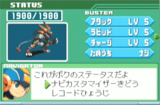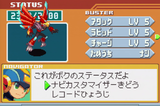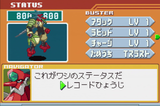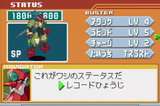Beast Link Gate: Difference between revisions
From The Rockman EXE Zone Wiki
| (14 intermediate revisions by 2 users not shown) | |||
| Line 1: | Line 1: | ||
The '''Beast Link Gate''' (ビーストリンクゲート) is an add-on peripheral for Rockman EXE 6. You are able to send Battle Chips you purchased and use them in EXE6, as well as the arcade game, Rockman EXE Battle Chip Stadium. | The '''Beast Link Gate''' (ビーストリンクゲート) is an add-on peripheral for [[Mega Man Battle Network 6|Rockman EXE 6]]. You are able to send Battle Chips you purchased and use them in EXE6, as well as the arcade game, Rockman EXE Battle Chip Stadium. | ||
<gallery> | <gallery> | ||
| Line 9: | Line 9: | ||
==Using the Beast Link Gate== | ==Using the Beast Link Gate== | ||
Chip usage is the same as in previous games, although the | Chip usage is the same as in previous games, although the Custom Gauge does not change if you land hits or get hit. The gauge speed gradually decreases once reaching yellow, to blue, to red. To open the Custom Screen, you need at least blue level gauge, which then would reset it back down to nothing. Opening the gauge at red leaves you at yellow level gauge. | ||
One major difference from the previous games is that your Navi is completely in your control with no Operation Battle | One major difference from the previous games is that your Navi is completely in your control with no Operation Battle Mode. | ||
{| class="wikitable" | {| class="wikitable" | ||
| Line 23: | Line 23: | ||
|} | |} | ||
Chips and Program Advances you use with the Gate but have not obtained in your | Chips and Program Advances you use with the Gate but have not obtained in your Library will appear marked in the Library, and available for purchase at the Chip Order. | ||
====Exclusive BattleChips==== | ====Exclusive BattleChips==== | ||
There are unique chips that are only available in physical form, therefore only usable with the Beast Link Gate: | There are unique chips that are only available in physical form, therefore only usable with the Beast Link Gate: | ||
{| class="wikitable" | {| class="wikitable" | ||
!|Chip Name||Class||Effect | !|Chip Name||Class||Effect | ||
|- | |- | ||
|PunchArm<br/>パンチアーム | |PunchArm<br/>(パンチアーム PunchArm)<br>[[File:Punch Arm.png|100px]]||Standard||Changes Power Attack for all forms to FireHit1. | ||
|- | |- | ||
|NeedlArm<br/>ニードルアーム | |NeedlArm<br/>(ニードルアーム NeedleArm)<br>[[File:Needle Arm.png|100px]]||Standard||Changes Power Attack for all forms to AquaNdl1. | ||
|- | |- | ||
|PuzzlArm<br/>パルスアーム | |PuzzlArm<br/>(パルスアーム PulseArm)<br>[[File:Pulse_Arm.png|100px]]||Standard||Changes Power Attack for all forms to ElecPuls1. | ||
|- | |- | ||
|BoomrArm<br/>ブーメランアーム | |BoomrArm<br/>(ブーメランアーム BoomerangArm)<br>[[File:Boomerange Arm.png|100px]]||Standard||Changes Power Attack for all forms to Boomer. | ||
|- | |- | ||
|SyncTrgr<br/>シンクロトリガー | |SyncTrgr<br/>(シンクロトリガー SynchroTrigger)<br>[[File:Synchro Trigger.png|100px]]||Mega||Grants Full Synchro. Works even while in a Cross or Cross Beast. | ||
|- | |- | ||
|DrkSword<br/>ダークソード | |DrkSword<br/>(ダークソード DarkSword)||Dark||Swings a 2x3 Sword attack. Consumes a BugFrag and gives HP bug after use. | ||
|- | |- | ||
|DarkThnd<br/>ダークサンダー | |DarkThnd<br/>(ダークサンダー DarkThunder)||Dark||Shoots a homing thunder attack. Consumes a BugFrag and gives HP bug after use. | ||
|- | |- | ||
|DrkRecov<br/>ダークリカバリー | |DrkRecov<br/>(ダークリカバリー DarkRecovery)||Dark||Recover 1000 HP. Consumes a BugFrag and gives HP bug after use. | ||
|- | |- | ||
|DarkInvs<br/>ダークインビシ | |DarkInvs<br/>(ダークインビシ DarkInvisible)||Dark||Temporarily makes Navi invincible and use a barrage of certain chips. Consumes a BugFrag and gives HP bug after use. <br/>Chip used are no longer dependent on chips you used in the run, they are now based on your maximum HP before any customizing. | ||
''100-199'': Cannon, Minibomb, WideSwrd | *''100-199'': Cannon, Minibomb, WideSwrd | ||
''200-299'': Cannon, EnergBom, WideSwrd | *''200-299'': Cannon, EnergBom, WideSwrd | ||
''300-399'': HiCannon, MegEnBom, LongSwrd | *''300-399'': HiCannon, MegEnBom, LongSwrd | ||
''400-499'': TankCan1, FireBrn2, FireSwrd | *''400-499'': TankCan1, FireBrn2, FireSwrd | ||
''500-599'': M-Cannon, TrnArrw2, AquaSwrd | *''500-599'': M-Cannon, TrnArrw2, AquaSwrd | ||
''600-699'': TankCan2, DolThdr2, ElecSwrd | *''600-699'': TankCan2, DolThdr2, ElecSwrd | ||
''700-799'': GunDelS2, RlngLog2, BambSwrd | *''700-799'': GunDelS2, RlngLog2, BambSwrd | ||
''800-899'': TankCan3, Tornado, MoonBld | *''800-899'': TankCan3, Tornado, MoonBld | ||
''900-999'':TankCan3, AirHocky, LifeSrd | *''900-999'':TankCan3, AirHocky, LifeSrd | ||
''1000'': FireBrn3, TrnArrw3, DolThdr3, RlngLog3, SuprVulc, LifeSrd | *''1000'': FireBrn3, TrnArrw3, DolThdr3, RlngLog3, SuprVulc, LifeSrd | ||
|- | |- | ||
|DrkPlus<br/>ダークプラス | |DrkPlus<br/>(ダークプラス DarkPlus)||Dark||Gives next chip +50 attack, Consumes a BugFrag and gives HP bug after use. Also removes Full Synchro. | ||
|} | |} | ||
| Line 72: | Line 70: | ||
==MegaMan with Beast Link Gate== | ==MegaMan with Beast Link Gate== | ||
As long as the Beast Link Gate is plugged in and read, MegaMan has infinite use of the BeastOut ability. This can be used immediately from the start of the game, however it is no longer possible to BeastOver. Mod cards can be used in conjunction with Beast Link Gate, with effects such as Chip | As long as the Beast Link Gate is plugged in and read, MegaMan has infinite use of the BeastOut ability. This can be used immediately from the start of the game, however it is no longer possible to BeastOver. | ||
*Mod cards can be used in conjunction with Beast Link Gate, with effects such as Chip Recovery working for chips slot into the Gate. | |||
*Add-ons such as DblPoint, Atk+30, WhiCapsl only have an effect on slotted in chips or Program Advances (they do not work on chips selected from the custom screen). They can all stack; DblPoint, ColorPt, Atk+30, Atk+10, WhiCapsl, Uninstll can all be attached to one chip or PA. Uninstall can also be attached to any chip, even dimming chips when it normally should not. However, it doesn't work with ColForce. | |||
*Dimming chips that are slot-in through the Gate can be interrupted from a [[Screen Dimming Cut In|cut in]] chip from the folder. You cannot cut in a Gate chip slot-in with a Gate chip slot-in. | |||
[[File:Beast_link_gate_-_falzar_beast_overworld.png|160px]][[File:Beast_link_gate_-_gregar_beast.png|160px]][[File:Beast_link_gate_-_Falzar_beast.png|160px]][[File:Beast_link_gate_-_falzar_beast.png|160px]] | |||
[[File:Beast_link_gate_-_falzar_beast_overworld.png| | |||
===Cross System=== | ===Cross System=== | ||
Crosses can no longer be used from custom screen. You are required to slot in the appropriate Link Navi Data Chip during the Custom Screen to Cross (You cannot Cross with the opposite version Navi Data Chip). If you lose the Cross, you cannot re-cross in the same battle. You can use every cross immediately from the start of the game if you have the corresponding Navi Data Chip. | Crosses can no longer be used from custom screen. You are required to slot in the appropriate Link Navi Data Chip during the Custom Screen to Cross (You cannot Cross with the opposite version Navi Data Chip). If you lose the Cross, you cannot re-cross in the same battle. You can use every cross immediately from the start of the game if you have the corresponding Navi Data Chip. | ||
== | ==Navi Link System== | ||
{{Main|Navi Link System}} | |||
After beating the story, the Navi Change Box can be used in AsterLand. The player can slot in a Navi Data Chip to swap their current Navi. A Link Navi MegaMan can also be swapped in, it has stronger starting stats but have some mechanics limited. | |||
[[File:EXE6_-_Navi_Change_Box.PNG|160px]][[File:Beast_link_gate_-_tenguman_overworld.png|160px]] | |||
While the Beast Link Gate is still attached, when a chip is slotted in, the LinkNavi has BeastOut's lock-on ability. This is only limited to chips slot into the Gate; using normal in-game chips will not grant this bonus. | |||
LinkNavis (when properly leveled up) also add their passive bonuses to chips when slotted in. However, LinkNavis that can normally charge the chip for x2 damage, such as AquaMan and TomahawkMan, are unable to do this. LinkNavis can be leveled up to SP level, through use of the Link PET_EX toy. | |||
[[File:tenguman_not_link_navi.png| | [[File:tenguman_not_link_navi.png|160px]][[File:tenguman_link_naviSP.png|160px]][[File:Beast_link_gate_-_tenguman_link_navi.png|160px]] | ||
This is required to get the optional Beast Link Gate mark on the title screen, which you obtain by defeating Bass in Graveyard 2 with all 5 LinkNavis at SP level in your game's version. ProtoMan | This is required to get the optional Beast Link Gate mark on the title screen, which you obtain by defeating Bass in Graveyard 2 with all 5 LinkNavis at SP level in your game's version. Link Navi MegaMan and ProtoMan are not required to get this mark. | ||
[[File:Gregar_Complete_Title.png| | [[File:Gregar_Complete_Title.png|160px]][[File:Falzar_Complete_Title.png|160px]] | ||
[[Category:Mega Man Battle Network 6]] [[Category:Chip Gates]] | [[Category:Mega Man Battle Network 6]] [[Category:Chip Gates]] | ||
Latest revision as of 01:40, 1 August 2024
The Beast Link Gate (ビーストリンクゲート) is an add-on peripheral for Rockman EXE 6. You are able to send Battle Chips you purchased and use them in EXE6, as well as the arcade game, Rockman EXE Battle Chip Stadium.
Using the Beast Link Gate
Chip usage is the same as in previous games, although the Custom Gauge does not change if you land hits or get hit. The gauge speed gradually decreases once reaching yellow, to blue, to red. To open the Custom Screen, you need at least blue level gauge, which then would reset it back down to nothing. Opening the gauge at red leaves you at yellow level gauge.
One major difference from the previous games is that your Navi is completely in your control with no Operation Battle Mode.
| Color | Battle Chip |
|---|---|
| Yellow | Standard Chip Dark Chip Program Advance |
| Blue | Mega Chip |
| Red | Giga Chip |
Chips and Program Advances you use with the Gate but have not obtained in your Library will appear marked in the Library, and available for purchase at the Chip Order.
Exclusive BattleChips
There are unique chips that are only available in physical form, therefore only usable with the Beast Link Gate:
Program Advances
Pressing Select allows the usage of Program Advances like in the previous games however they are limited to chips you slot in. They do not dim the screen and are used immediately.
Due to the new mode, some Program Advance combinations have been changed in order to activate them.
MegaMan with Beast Link Gate
As long as the Beast Link Gate is plugged in and read, MegaMan has infinite use of the BeastOut ability. This can be used immediately from the start of the game, however it is no longer possible to BeastOver.
- Mod cards can be used in conjunction with Beast Link Gate, with effects such as Chip Recovery working for chips slot into the Gate.
- Add-ons such as DblPoint, Atk+30, WhiCapsl only have an effect on slotted in chips or Program Advances (they do not work on chips selected from the custom screen). They can all stack; DblPoint, ColorPt, Atk+30, Atk+10, WhiCapsl, Uninstll can all be attached to one chip or PA. Uninstall can also be attached to any chip, even dimming chips when it normally should not. However, it doesn't work with ColForce.
- Dimming chips that are slot-in through the Gate can be interrupted from a cut in chip from the folder. You cannot cut in a Gate chip slot-in with a Gate chip slot-in.
Cross System
Crosses can no longer be used from custom screen. You are required to slot in the appropriate Link Navi Data Chip during the Custom Screen to Cross (You cannot Cross with the opposite version Navi Data Chip). If you lose the Cross, you cannot re-cross in the same battle. You can use every cross immediately from the start of the game if you have the corresponding Navi Data Chip.
After beating the story, the Navi Change Box can be used in AsterLand. The player can slot in a Navi Data Chip to swap their current Navi. A Link Navi MegaMan can also be swapped in, it has stronger starting stats but have some mechanics limited.
While the Beast Link Gate is still attached, when a chip is slotted in, the LinkNavi has BeastOut's lock-on ability. This is only limited to chips slot into the Gate; using normal in-game chips will not grant this bonus.
LinkNavis (when properly leveled up) also add their passive bonuses to chips when slotted in. However, LinkNavis that can normally charge the chip for x2 damage, such as AquaMan and TomahawkMan, are unable to do this. LinkNavis can be leveled up to SP level, through use of the Link PET_EX toy.
This is required to get the optional Beast Link Gate mark on the title screen, which you obtain by defeating Bass in Graveyard 2 with all 5 LinkNavis at SP level in your game's version. Link Navi MegaMan and ProtoMan are not required to get this mark.