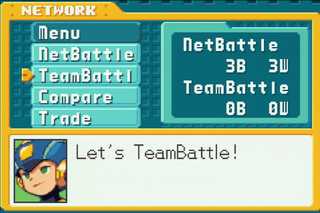Progress Chip Gate: Difference between revisions
From The Rockman EXE Zone Wiki
Eurasia21xx (talk | contribs) No edit summary |
Eurasia21xx (talk | contribs) No edit summary |
||
| Line 26: | Line 26: | ||
This mode is accessed through the title screen. The game uses EXE4.5 Operation Battle system instead of the one used in MMBN4. | This mode is accessed through the title screen. The game uses EXE4.5 Operation Battle system instead of the one used in MMBN4. | ||
Revision as of 11:38, 15 March 2020
The Progress Chip Gate (プログレスチップゲート) is an add-on peripheral for Mega Man Battle Network 5 and Rockman EXE 5. You are able to send Battle Chips you purchased and use them in BN5.
While you're on the Net, there are mugshots of 6 Navis on the top right of the screen. Those are the Navis of that version you can swap into.
During battle, Navi Data Chips are allowed to be slot in and perform Navi Change. In order to change Navis, the correct chip must be slot in. The Navi will only stay in battle for one turn. Only one of each Navi Chip can be slot in per battle. The strength of the Navi is set and will become stronger as the story progress. If MegaMan is in a Soul while the swap occurs, he will retain the Soul when he returns to battle.
There are a few restrictions to this mode:
- You cannot use this function in Liberation Missions.
- You cannot slot in a Navi Data Chip of the boss you are fighting. (e.g. MagnetMan Data Chip in a fight against MagnetMan boss)
- During the scenarios where you play as other Navi, this function is totally disabled.
Like mod cards, this feature will unlock a special mode in Communications: TeamBattle. This mode lets you use NaviChange in multi-player.
Operation Battle
This mode is accessed through the title screen. The game uses EXE4.5 Operation Battle system instead of the one used in MMBN4.
Glitches
Navi change in BN5 has a few glitches when swapping out mid battle. Bn5DS does not have this as when changing Navis, Megaman's state is reverted back to base (or Bass/Sol Cross)
Color Bug
- When swapping navis during an invisible caused by "Color Bug", your navi inherits the invisible instead. This is odd since navis do not take on Megaman's current state in any other situation.
Double Soul Bug
- When using Tomahawk Soul, Navi Changing will result in Grass Stage being used each time you swap navis. This can be used to your advantage and will activate even if the navi you swapped is deleted mid battle.
- When using Search Soul, Navi Changing will result in Lock-on being used once again. Lock on removes invis or enemies underground and can be used for comboing chips that normally would cause consecutive flinching.
These happen due to the fact that these are the only two souls with an effect that happen upon first activating the soul.
Videos
| Operation Battle 4.5/5 Tutorial | Operation Battle 5 Exclusive Chips |
|---|---|
| Operation Battle Team Protoman Navi Intros | Operation Battle Team Colonel Navi Intros |